Combining UHF-VHF Antenna Signals
Your free, local over-the-air television is carried out through signals sent from your local television broadcast towers and, in some cases, they transmit using both UHF and VHF frequencies. While most local network affiliates broadcast their programming on the UHF frequency band, there are a number of TV stations which transmit using low-band VHF frequencies (channels 2-6) and high-band VHF frequencies (channels 7-13). If you find yourself needing to combine signals from two TV antennas in order to receive all your free, local broadcast channels, continue reading as we walk you through the necessary information and steps to follow for this particular setup.
As always, your location will determine what broadcast channels you will receive. With any TV antenna installation, this will depend on the transmitting towers in your area and what kind of TV antenna you will need to receive them, which, in turn, will depend on factors such as terrain and obstacles between your home and the broadcast towers.
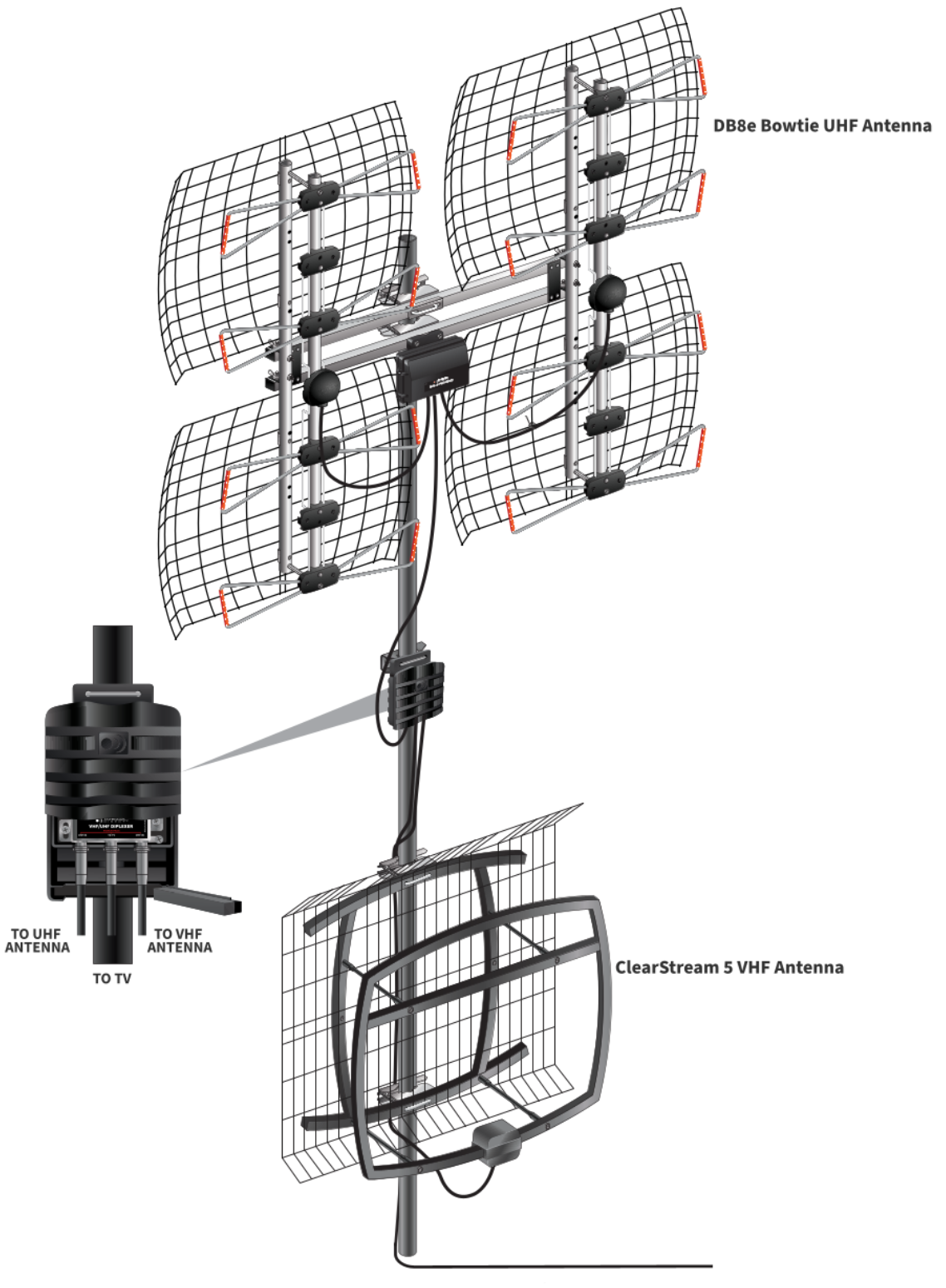
Find Out Which Frequency Bands Are Used in Your Area
If you haven't already, you will need to determine the transmitting frequency of your local TV stations. Go to our transmitter locator and enter your zip code, or download the free Antenna Point app to your smartphone or tablet to locate the broadcast towers in your area. The virtual channel column represents the channel displayed on the television. The DTV channel column represents the actual transmitting frequency.
If you live in an area where both UHF and VHF frequency bands are transmitted, you can often use just one antenna, like one of our ClearStream MAX antennas. Generally, our bowtie antennas can receive high-VHF broadcasts. However, if the VHF signals in your area are weak or are transmitting from a tower more than 20 miles from your home, a longer-range VHF antenna may be necessary to ensure reception of all your available local stations. Click here for instructions on how to combine two TV antennas, a VHF antenna and a UHF antenna, for optimal reception of all your local channels.
Combining Multiple TV Antennas – UHF and VHF
The ClearStream 5 is a long-range, high-VHF antenna and will be used in the example below. It should also be noted that while the ClearStream 5 can be combined with your new or existing UHF antenna, many of our customers report that they successfully receive consistent UHF signals as well as their local high-VHF channels with the ClearStream 5 alone.
Typically, the UHF antenna (example shown with the DB4e 4-Element Bowtie Antenna and a UHF/VHF Antenna Combiner) is mounted at the top of the mast. If the VHF signals you are trying to receive are much weaker than the UHF signals, installing the ClearStream 5 or VHF antenna at the top of the mast will usually achieve better results.
You will need:
- 1 Antenna Combiner (example provided includes adjustable mounting hardware for any mast)
- 1 Mast - Sized to accommodate both antennas and to reach the correct elevation for optimal reception
- Zip ties - Or something similar, to secure the coaxial cables
Optional:
- A Preamplifier: Combining signals from two antennas can lead to signal interference and long cable runs, and you may need to amplify the signals being transmitted to your television.
If you need any assistance deciding what types of materials you may need or have any questions about your installation, contact our Connection Crew.
Before permanently attaching an antenna to any surface, TEST reception in that area. Connect coaxial cable to the F-connector on the antenna. Connect the opposite end of the coaxial cable to your TV or converter box and run a full channel scan. It's important to check the reception in the location where you intend to install the antenna prior to attaching the mast to any surface.

