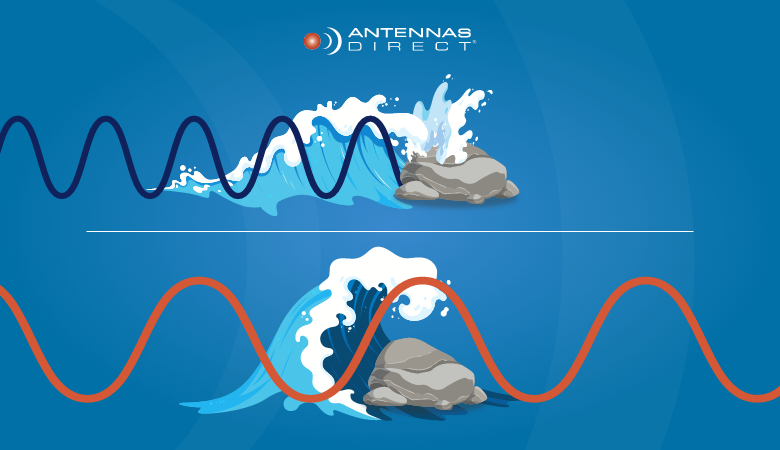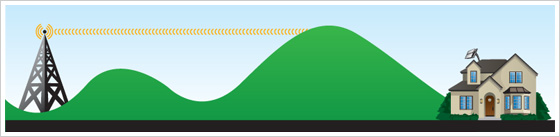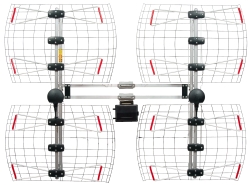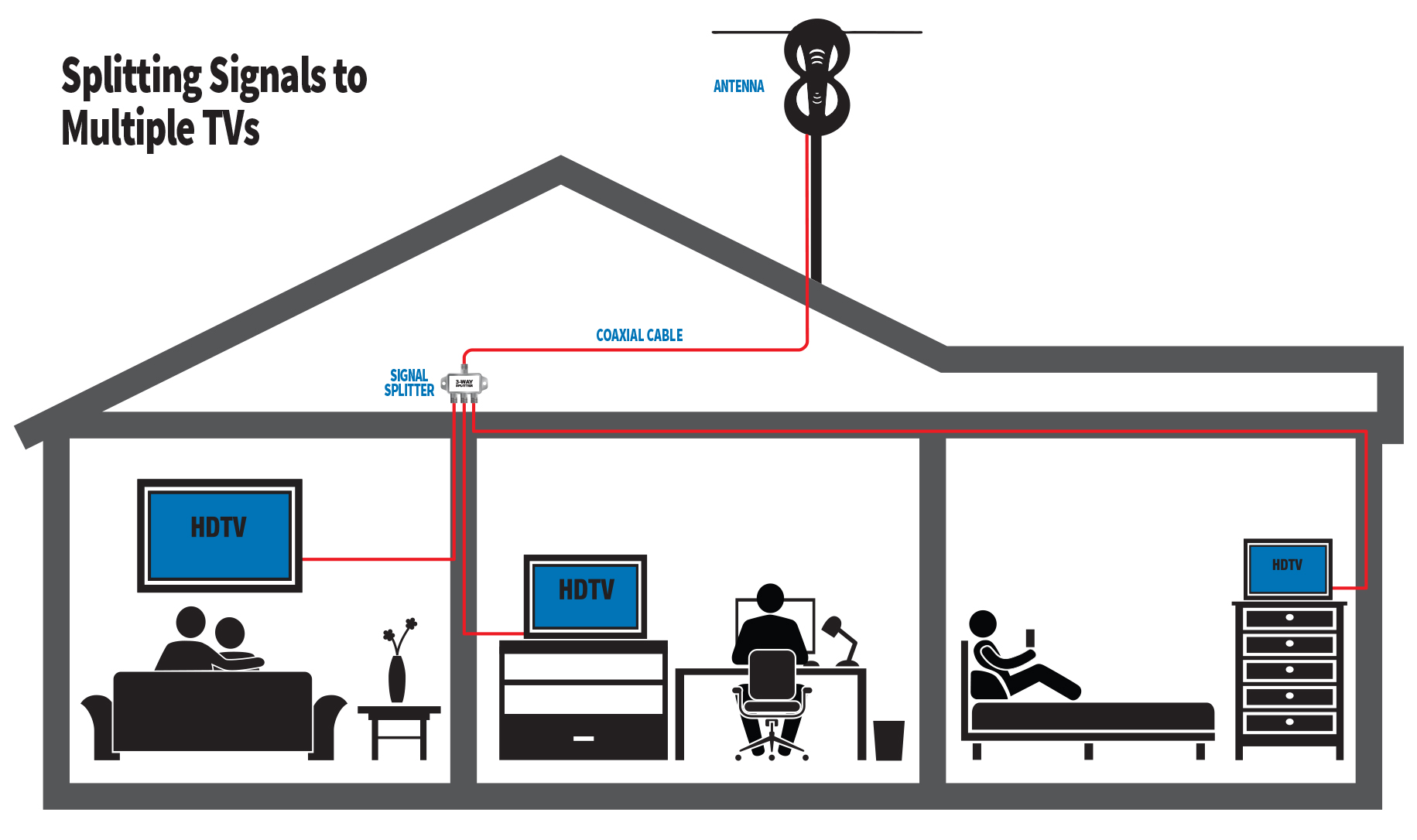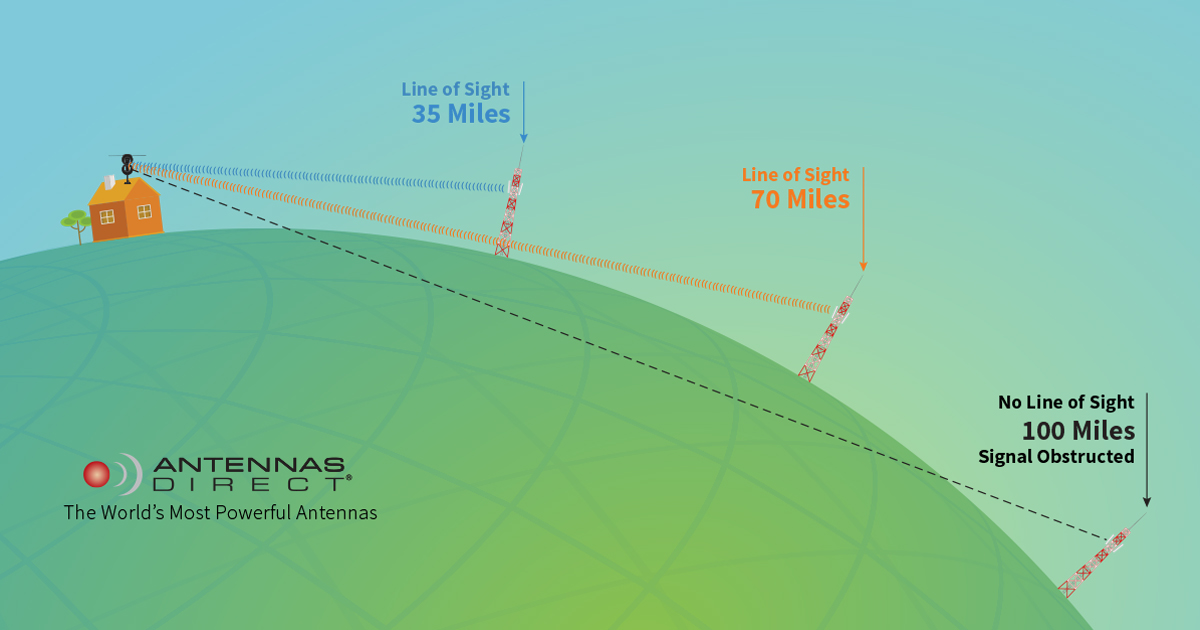Frequently Asked Questions
Q: What is OTA television and how does it work?A: Over-the-air television is a term used to describe television signals that are broadcast by your local television broadcast towers (as opposed to a cable or satellite signal). Since 2007, these signals are broadcast using digital signals, as opposed to the analog signals, which were in use prior to 2009. There are currently 3 ways to pick up your local stations:
Q: How do I scan for channels?A: Scanning for channels is essential when it comes to TV antennas. Each television/converter box is different, so you may need to consult the owner’s manual provided with your TV/converter box, but generally, the guidelines remain consistent. (Note: If you need further assistance or you no longer have the owner’s manual for your device, find the model number for your TV or converter box, usually located on the back, and type it into Google, along with the words “channel scan”. You should find information specific to your device.) Every time you hook up a new TV antenna or move the antenna you already have, you should scan for channels.
You’re done! Your device will search for all available digital OTA channels in just a few minutes, and you’ll be watching high-definition TV for free. Cord-cutters should rescan for channels periodically, as over-the-air TV providers are adding new stations all the time, thanks to the growing number of Americans who no longer pay for cable or satellite TV. Back to topQ: Can I really receive high-definition channels for free using a TV antenna?A: YES! With a TV antenna, you will experience HDTV in the highest quality picture and sound available. Over-the-air broadcasts are transmitted in uncompressed, crystal-clear 1080i, far surpassing what cable and satellite offer. Many local broadcasts are digitally aired in Dolby 5.1 Surround Sound, giving you the ultimate soundstage for watching live television from major networks including ABC, CBS, NBC, FOX, PBS, The CW, MeTV and many more. No tricks, no bills, no subscriptions. All you need is a TV antenna! Back to topQ: How do I locate the broadcast towers to aim my TV antenna?A: We’ve taken all the work out of aiming your TV antenna. Simply download our free Antenna Point app to your Android/iOS smartphone or tablet or go to our transmitter locator and enter your zip code. You will find a map with your local broadcast towers, a list of your local channels, and the radius of coverage from your area. If you need further assistance, call our Connection Crew. Back to topQ: How do I know what channels are available in my area?A: On our Transmitter Locator page, once you have entered your zip code, you will find a complete list of the channels available in your area. The list will indicate your distance from the transmitter tower which broadcasts that channel, whether the channel is UHF or VHF, as well as the precise heading to aim your antenna. The Virtual Channel column represents the channel displayed on the television. The DTV Channel column represents the actual transmitting frequency. A list of broadcast towers, as well as their distance from your location, is also available on our free Antenna Point app. Back to topQ: Are all Digital Channels on UHF?A: No, not all channels are on UHF. While Many DTV stations are occupying UHF broadcast channels, there are many stations providing VHF broadcast channels as well. For more information, please visit our transmitter locator. Back to topQ: My TV channels display as 2.1, 5.1, 7.1 etc. So I need a VHF antenna, right?A: A TV channel, such as 2.1, 4.1, or 5.1, might be displayed on your TV, but that does not mean it is a VHF frequency. You can locate the actual broadcast frequency channel on our transmitter locator to view the frequency band. The actual broadcast frequency channel will be shown along with the virtual channel in parentheses. For example, KMOV 24 (4.1). The call sign for the TV station is KMOV, the broadcast frequency channel is 24 under DTV, and the virtual channel is 4.1. Therefore, in this example, the TV station is broadcasting on frequency channel 24, so it is not a VHF frequency. Back to topQ: What is the difference between UHF and VHF antennas?A: The most obvious difference between VHF and UHF antennas is the size. We've written a blog about this, but here's a short example: Reception of different frequencies is related to wavelength. Think of it like this: a wave in the ocean is approaching a large boulder. If the wave is large and more spread out, it will suffer less disruption when it hits the boulder, and more water is able to make it over or around the obstacle. This is how VHF signals travel through and/or around obstacles between the TV towers and your TV antenna. When a smaller wave hits the boulder, its short length means that it is much more disrupted by the obstacle and less water will make its way over or around the boulder. This is how UHF signals are affected by obstacles and it is much easier for these signals to degrade over long distances.
Q: Getting VHF stations is a problem for me. I get everything else fine.A: Many stations that have reverted to VHF assignments have dramatically cut their transmitter power, in some cases by over 90%! Some stations mistakenly thought they could save money by cutting their power while reaching the same number of viewers. In other cases, the FCC imposed reduced power limits to stations that reverted to their old VHF assignments in order to prevent interference with adjacent markets. There has been a misperception among some station owners that while dramatically lowering DTV transmitter power, they could serve the same coverage area as analog, and this has turned out to be incorrect. Many stations that have reverted back to VHF are now finding themselves with significantly reduced coverage areas and fewer viewers after switching to VHF. One potential problem with re-using low VHF (2-6) and high VHF (7-13) TV channels for DTV is the possibility of interference from other signals during certain times of the year. "Skip" may bring in distant broadcasts on the same channel and create interference. Low VHF (2-6) digital broadcasts are particularly prone to interference and are often hard to receive reliably, regardless of what model of antenna is used. Note: The physical size of low VHF and high VHF antennas is much larger than that of a UHF antenna. Back to topQ: How does the material of my home affect an antenna’s reception?A: When using an indoor TV antenna, building materials such as brick, metal siding, radiant barrier, or stucco can greatly reduce the incoming signal. Our indoor antennas are engineered to offer the best reception while taking those obstacles into account, which is why several of our antennas have consistently been featured in many "Best Indoor TV Antennas" publications throughout the years. You may also need to elevate and/or move your antenna. Place your antenna as high up as possible, or near a window or wall facing the broadcast towers. If you have an attic antenna, try moving the antenna outdoors. If outdoors, make certain the antenna is not aimed at physical obstacles such as a roof, buildings, trees, or a hill. Important: Remember to rescan for channels on your TV every time you move your antenna. Call our Connection Crew if you are having difficulty receiving signals. Back to topQ: How is reception in distant or "fringe" areas? Will I get a fuzzy picture?A: When it comes to digital television, it's an "all or nothing at all" proposition. Once the signal is acquired, a steady stream of data assures you'll get a perfect picture and great audio. If that bitstream is interrupted, however, there will be nothing - just a blank screen. In areas with lots of buildings or obstacles, multi-path distortion can cause a "cliff effect" to kick in. The fix is to use a higher-gain antenna assuming the multi-path can be tamed. Work is being done to determine the optimal designs for improving error correction in set-top receivers. As far as distance is concerned, getting reliable UHF DTV reception beyond the curvature of the earth (approximately 70 miles) is difficult. Terrain has a major impact on reception. Going over water is the best-case-scenario since water is generally flat and has positive impacts on temperature for sending the signal along. That being said, beyond 70 miles, unless you can get direct line-of-sight to the transmitters, obstacles which impact reception negatively are inevitable. Back to topQ: How do I resolve a channel that keeps cutting out? And/Or I’m having issues with reception. What can I do?A: This could be due to several different issues. Click here to consult our dedicated Troubleshooting Reception page. Give our Connection Crew a call for an evaluation of your location and/or installation or for more tips on how to receive the best TV signals from your local towers. Back to topQ: Why should I face the front of my multi-directional antenna toward the broadcast towers?A: While most Antennas Direct antennas are multi-directional and will receive TV signals from several directions, aiming the front of your antenna towards the largest cluster of towers is a critical step in receiving the most TV channels available in your area, and this is true for all TV antennas. Our ClearStream and Bowtie antennas are engineered to receive signals at a 60-degree beam angle, meaning our antennas are best suited to provide TV signals from widely-spaced broadcast towers. Even with the best multi-directional antennas, facing the front of the antenna towards the largest cluster of towers optimizes your chances of achieving the best line-of-sight between your antenna and the transmitting towers, which will ensure you receive the most available TV channels for your location. Back to topQ: My local towers are not within line-of-sight, what do I do?A: You may have seen “line of sight” mentioned many times when it comes to antennas. This simply means that in an ideal scenario, there is a direct, straight line between your TV antenna and the broadcast towers it is receiving signals from. The goal in practical applications is to achieve the most unobstructed path to the broadcast towers as possible.
You may need to elevate and/or move your antenna. Make certain the antenna is not aimed at physical obstacles such as a roof, building, or trees. You should also determine what type of antenna you need based on the terrain around your home, your location in relation to the local broadcast towers, and what channels are available in your area. Go to our transmitter locator or download the free Antenna Point app to your Android/iOS smartphone or tablet to find your local transmitter towers and a complete list of channels available in your area. Remember to rescan for channels every time you move your antenna. Give our Connection Crew a call if you need further assistance with a new or existing TV antenna installation. Back to topQ: What is a Bowtie Antenna?A: A bowtie antenna is another name for a UHF fan dipole antenna. By using triangular elements instead of rods, the bandwidth is greatly increased, to cover the entire UHF band. Additionally, the mesh reflector of the bowtie is more efficient than the rod reflector. It is also lighter in weight and has less wind resistance. Q: What is a Yagi?A: The Yagi antenna is credited to Hidetsugu Yagi (although not the original inventor), A Japanese physicist. The Yagi was designed to improve the gain of the antenna concentrated in one direction. The directivity is accomplished with added elements called directors and reflectors. The Yagi has high Gain, is very directional, and has a narrow bandwidth. In simple unidirectional antennas like the Yagi, frequency bandwidth is inversely proportional to antenna gain. One way to increase the frequency bandwidth of a simple antenna like a Yagi is to increase the diameter of the antenna conductors. The greater the conductor diameter, the wider the band with increased conductor diameter also has a second benefit, it increases the physical strength of the antennas. Back to topQ: What makes a ClearStream™ antenna different from other antennas?A: Whenever you design an antenna for a narrower range of frequencies, you can expect dramatic improvements in performance. Our ClearStream™ series of antennas are tuned specifically for the core DTV channels broadcast in North America. Our ClearStream antennas are also less prone to interference since we have extensively researched the high-quality materials we use to make them. We are so confident our antennas will ensure the best possible signal reception, we back them with the best lifetime warranty in the antenna category. Back to topQ: How do I hook up my antenna to multiple TVs?A: Every installation is different, which is why we ask that you contact our Connection Crew to provide you with individualized support. Connecting an antenna to multiple TVs is easier than it sounds. Think of it like this: if your residence ever had satellite or cable TV service, the coaxial cable needed to distribute an antenna's signal throughout your home is already installed, you just need to find the right location to install your antenna. If you didn't have satellite service and are setting up an antenna for the first time, you will need a signal splitter, some coaxial cable, and probably an antenna mast. Take a look at our illustration below for a visual guide. To cut the cord from satellite service, you can disconnect the coaxial cable from the dish that is sitting on your rooftop and remove the dish - throw it away, you won't need it anymore! Using the antenna's mounting hardware (all our attic and outdoor antennas include universal mounting hardware), install the antenna on the satellite's mast. Connect one of the coaxial cables from the dish to your TV antenna and remember to scan for channels. That's it! You're watching your local channels in HD for FREE. For assistance with splitting your antenna's signal to reach multiple TVs, give our Connection Crew a call.
Q: Do I need to use an amplifier with my TV antenna?A: In some areas, broadcast signals are strong enough that an amplifier is not necessary. Connect the antenna to the TV/converter box without an amplifier first. If you are not receiving a clear picture on some channels, then install an amplifier with your antenna. For indoor antennas, we recommend the ClearStream In-Line Amplifier. For outdoor or attic antennas, installations with long cable runs (100 ft. or more) and/or when using splitters, we recommend the ClearStream JUICE Plus Preamplifier. Call our Connection Crew if you need more information on using amplifiers, preamplifiers, or to get an evaluation of your location. Back to topQ: Can I install an antenna in the attic?A: Sometimes, for various reasons, it is necessary to install your antenna in the attic. However, keep in mind that one layer of asphalt shingles + roof felt + ¾" plywood roof deck = at least a 50% reduction in signal strength. Plus, if you have metal or aluminum-backed insulation in the walls or under the roof, the signal will most likely be blocked. You'll have to remove the insulation or install the antenna in a different place. In addition, although the antenna is inside, you'll still need to make sure that your antenna is pointing toward your local TV broadcast towers. Visit our transmitter locator to find your nearest towers, and visit our page Attic Installation Tips for more information. Back to topQ: Why is it better to install my antenna outdoors or in an attic?A: For the best performance, we typically recommend placement of your TV antenna at the highest point available to you and with a clear line of sight to the broadcast towers to minimize the possibility of obstructions between your antenna and the broadcast towers it is receiving signals from. Of course, many people still choose to install their TV antenna in the attic for aesthetic reasons or to comply with neighborhood guidelines. Where installation is possible, an outdoor TV antenna will offer the best opportunity for receiving TV signals. Outdoor TV antennas are traditionally mounted on a rooftop and have a distinct advantage over indoor and attic antennas, with better line-of-sight to the broadcast towers and fewer obstructions such as trees, buildings, walls, or roofing materials. If you live a far distance from the broadcast towers, a long-range outdoor antenna is the best option for receiving the available TV signals. Outdoor antennas can also be mounted onto the side of one’s house, decks, or on a tripod from the ground if rooftop access is not available. Back to topQ: My Homeowners association prohibits antennas on the roof, what can I do?A: In 1996, The FCC affirmed the rights of homeowners to place antennas on property they own or control*. You can read the FCC ruling here: https://www.fcc.gov/media/over-air-reception-devices-rule. The law basically states that homeowner association covenants cannot prevent you from installing antennas or dishes. The rule "prohibits restrictions that impair the installation, maintenance or use of antennas used to receive video programming." *Masts higher than 12 feet above the roofline may be subject to local permitting requirements. Back to topQ: I have read ads for an antenna that can pick up TV channels 150 miles away. Is this possible?A: According to all current laws of physics here on Earth, no. Theoretically, under extremely rare circumstances, it would be possible if you lived on top of a mountain and the broadcast towers were also on a mountain, directly in front of you, exactly 150 miles away. At normal elevations, however, the curvature of the earth limits effectiveness to pretty much 70 miles for UHF signals (sorry, flat-earthers). Low VHF signals (channels 2-6) and High VHF signals (channels 7-12) can bounce further than this, but most digital TV channels are on the UHF band (channels 13-26) - which is line-of-sight transmission.
Q: I keep seeing the term “Cord-Cutting”. What does that mean?A: Cord-cutting is a term used when you have made the choice to cancel your cable or satellite service in favor of using a TV antenna and an internet-based service using an OTT (over-the-top) streaming device, such as an Amazon Fire TV, Roku Player, or Apple TV. Learn more about how to cut the cord here! Back to topQ: My TV doesn’t have an F-connector port to hook up an antenna. What should I do?A: If you have an analog TV, a TV manufactured before 2007, or the TV you have doesn’t include an F-connecter (usually found on the back of your device), you will need to connect the antenna to a converter box for playback on your TV. Converter boxes are sold at most retail stores or check on Amazon. Back to topQ: What does “4K Ready” mean?A: Also known as “Ultra HD”, 4K is the image resolution 3840 x 2160 pixels on your television screen, allowing for clearer, more defined pictures. With this screen resolution, you will see more detail and texture than you ever imagined possible. When the new ATSC 3.0 standard launches, the FCC will be using the current spectrum available today for broadcast TV. Our antennas are compatible with all the new features this standard has to offer, including content broadcast in 4K. Back to topQ: What is NEXTGEN TV (ATSC 3.0)?A: Read about NEXTGEN TV here and stay tuned, as we will add more information to this page as it becomes available!
|